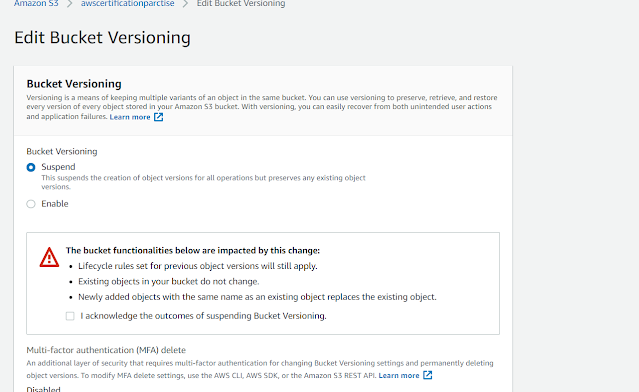Monday, December 14, 2020
AWS S3 performance improvement
what is S3 prefix and its significance
Sunday, December 13, 2020
what is Aws S3 object version locking?
Saturday, December 12, 2020
What is Life cycle Management in AWS S3 service and how to enable it
Life Cycle Management is a mechanism that helps the user in transitioning the data between different storage classes automatically without the need for manual intervention. This is a smart way of reducing the storage cost while designing architecture with the S3 service requirement.
One can create a life cycle rule by navigating to Management option in bucket and clicking on create life cycle.
Each life Cycle rule support 5 rule actions using which the objects are transitioned from one storage class to another.
- Current Version Transitioning Action
- Previous Version Transitioning Action
- Permanent deletion of previous versions
- Expiring the current version of object based on timeline
- Deleting the expired delete markers or incomplete uploads.
Friday, December 11, 2020
Points to be remembered on Versioning in AWS S3 bucket
Below are the few points to be remembered about AWS S3 versioning
- Once versioning is enabled on to an AWS S3 bucket, the user will only be able to suspend the services. Once suspended versioning will be disabled for new objects in the bucket, however, the old objects would still have the versioned files.
- When using public access option on S3 versioning, every new version of an object needs to be manually made public.
- The public domain of a file would directly points to the latest version of file, if the user wants to point to another version, he/she has to mention the version id in the public URL. for Example,
How to enable versioning in AWS S3
AWS Simple Storage Service (S3) support simple versioning mechanism which helps the user/company to store multiple version of the same object. This helps us in the use case, wherein which a file should not be overwritten if the user/company tries to upload the same file again.
1.To enable the versioning mechanism in an existing bucket, the user has to simply enable the option under Properties tab of the bucket. as shown in the below image.
2. AWS also allows the user to specify the versioning capability at the time of S3 bucket creation.