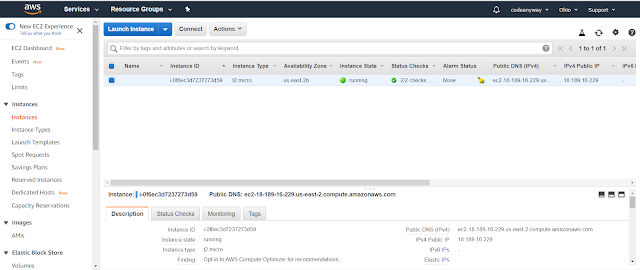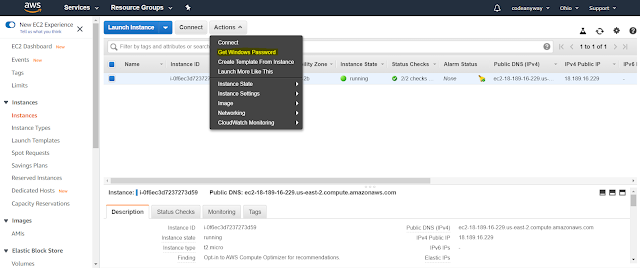In this blog, I will show you on how to create the password for windows machine based on Key pair and use that password to login into your windows instance.
Open the EC2 instance dashboard and select the windows instance that you want to connect to.
In my case, I have only one windows machine and I have selected the same. Now click on the Actions option, now you can see an option to Get Windows password.
Now you can see that the Key Pair name which is connected to this instance, upload the PEM file or Key pair file using the choose file option, this will upload the PEM content. Now click on Decrypt password.
If the file is a valid one, then it will decrypt and shows you the password of that instance.
Now open RDTP software on your computer and fill the given details and you would log in into to the Windows machine.